Hey guys! Welcome to Androplayapps
where you find all the information related to your Android Device.
Many people ask that Which are the best Apps available in
Play Store that can personalize our Android Mobile, as there are many
alternative Launcher’s available in Play Store so today I’m going to make a
list of best Launcher’s available which you can download and change the whole
look and feel of your Android Phone.
So here’s the list below about Best 5 Launcher’s in Google Play Store:-
1. Arrow Launcher:-
So the first in this list in Arrow Launcher
which is made by the top brand called Microsoft Corp.
Highly customizable and the most attractive
launcher of this time. The look and feel while using it is just awesome.
If you swipe left, you can see your recent
activities and search anything within your phone. You can set reminders, notes
and other calendar events. You will also see your frequently used apps and
people you called most recently.
Its look is a bit of stock android but with
many customizations.
If you swipe up from bottom, you will see
different tools like WiFi, Bluetooth, Data enabler, torch etc. and also set
your favourite apps down there.
In the app drawer you can either choose
Vertical or Horizontal layout which ever you like, you can even download and
apply different icon packs from third party apps.
2.
Z
Launcher:-
Z Launcher by Nokia Apps is the
most easily accessible launcher in the play store. Its small icons is the main
attraction of it which is very good actually. You will definitely like it in
its first look because it is so tempting.
In the main screen you will see
your frequent contacts and recently used apps. From the main screen you can
search anything just by gestures which made it easily accessible for users.
By swiping left you will see the
widgets you added and on the right you will see your device’s Apps like in the
app drawer.
There are some drawbacks like they
have given you two apps drawers which you get by swiping left or by clicking
the app drawer show from the main screen and another one is that while swiping
to the left or right the gesture feature sometimes irritates very much.
This above is the review of Z
Launcher.
3. Google Now Launcher:-
If you’re a lover of Stock Android, then
you will definitely gonna love it. Google Now Launcher made by Google is the
best launcher if you want the feel of stock android. It is having more than 100
million plus downloads and 4.3 star rating, is only available for the platform
running Android Jellybean 4.1 and above.
The home screen is the simple with Google
search on the top of every screen. On the left you’ll see Google Cards which
bring you just the right information, at just right time.
On the App drawer screen, you get a
Vertical layout like in Marshmallow where you can swipe down for the apps or
search from the top any app you want to launch fast and also the app
suggestions on the top where you get your most used apps.
ClickHere to download
4. Launcher 10:-
If you ever thought of using any Lumia
Mobile but couldn’t then don’t worry, here’s an App Launcher called Launcher 10
which give you the same look of Windows 10 running Mobiles. It is the launcher
for all the Window lovers.
You get two screens in it. The first is
where you get the tiles for your favorite apps and customize according to your
choice, you can change the colour, size and can also make the folders to put
different apps in a same place. You also get live tiles which shows
notification contents within the tiles and you also get tile badges to show no.
of missed calls, messages on the tiles.
On the second side by swiping left you will
see your app drawer where you can also search from the top and also get your
recently added apps.
5. Nova Launcher:-
The most loved launcher in the Play Store
is Nova Launcher having the most 4.6 star rating is the most customizable
Launcher with the best looks and attractiveness.
It little bit looks like the stock android
but with the most customizations which is having the ability to change the
whole look even of the Launcher also.
On the start you get a simple stock home
screen and the app drawer like marshmallow with vertical layout.
You can also customize it like the Google’s
Pixel phone Launcher
You can change the icon sizes, change App
drawer style, its background and different animations.
There is much more to write about this
launcher but I want you to download it once and use it then you will see what
package you got on this Best launcher in Play Store.
To download it Click Here
To download it Click Here
So above is the List of Best Launcher’s for Android.
If you like it Share and subscribe with your E-mail to get informed from us.
Comment your opinions regarding your favourite Launcher’s too.

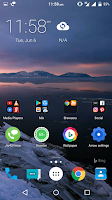




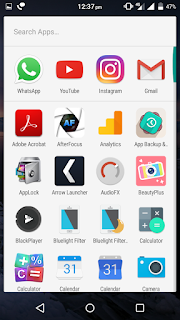

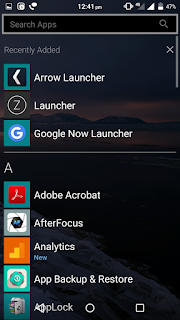









ReplyDeleteFree APK Games
World Of Tanks Blitz
World Of Tanks APK
APK Games
Free APK Games For Android
Nice Article...NICE GAME Thanks for the sharing..
ReplyDeleteBigo live is a Wonderfull APK. it helps users to relax, connect friends.
Download and install the application here
Bigo Live Mac PC
Wonderful Platform
Nice game.Great article.I like enjoying games on my phone. Many thanks for sharing.
ReplyDeletebigo live
Thanks For sharing valuable Information....
ReplyDeleteMovie box is excellent application for them who love to enjoy
their time with movies and TV series.There was a time when watching
and downloading movies.
moviebox for ipad mini
free download movie box